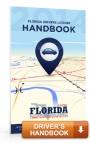Welcome to Putnam County!
Click here to Change Your Address
Vehicle Title & Registration:
Florida law requires a vehicle to be registered within 10 days if the owner becomes employed, places children in school or establishes residency (applying for homestead property tax exemption or registering to vote). If you have relocated from out of state, you will need the current title to register and title your vehicle. If your title is being held by a lienholder, you must provide your registration. You must present proof of Florida insurance. The vehicle ID number must also be verified; therefore, you will need to bring the vehicle to our office or contact us regarding other arrangements. If your vehicle is already registered in Florida, you are required to change the address.
Driver’s License or ID Card:
Florida requires that you update your address information on your driver’s license within 10 days of moving. To obtain a Florida driver’s license or ID card, review Florida’s extensive document requirements. In addition to the documents, you will need a valid out-of-state driver’s license and a vision test is required. If you already have a Florida driver’s license or ID card, you are required to change your address. When you get your driver’s license, you can also register to vote.
Property Tax:
If you purchase a property, the new ownership information will be automatically updated on the tax roll by the Property Appraiser after the deed is recorded. You may wish to check your eligibility to file for any exemptions, including the homestead exemption, with the Property Appraiser. Putnam-fl.com/app/
Hunting/Fishing:
To hunt or fish, you may be required to obtain a license. If you already have a hunting or fishing license, your address will be changed when you update your driver’s license or ID card information.
Vessels/Boating:
While Florida titles and registers most vessels, some states do not. If you are bringing your vessel to Florida from a state that issued you a title, it must be presented. If your vessel comes from a state that issued you a registration only, it must be presented. If your vessel is already registered in Florida, you are required to change the address.
Business Tax Reciepts
Business Tax: if you own a business, you may be required to register and pay the annual Business Tax. Businesses are also required to file a tangible tax return with the Property Appraiser. putnam-fl.com/app/
Tourist Tax:
If you own a property that is rented for 6 months or less, you must register to collect Tourist Development Tax. If your property is rented for 1 month or less, you also need to pay the Business Tax